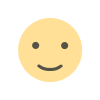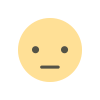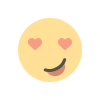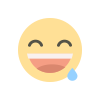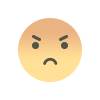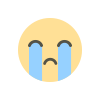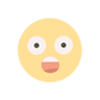16 Mail Apps Ideal for a Small Business
The best mail apps will improve your productivity by managing your email communications so you're always on top of the latest mail in your inbox.


Emails have become an indispensable part of our correspondence. They offer fast, cheap, accessible, and efficient electronic communications. To make it even easier for us we now have email apps that give us access to our emails with enhanced productivity tools. There are several different email apps and, in this article, we will review some of the best email apps in the market. You can also check out some more resources about a second phone number app, how to make a business email or email signature examples.
How to Choose the Best Mail App for Your Business
The best mail apps will improve your productivity by managing your email communications so you’re always on top of the latest mail in your inbox. So, features to look for when shopping for an email app should include:
Delivery: A good email app should be reliable and help prevent that your emails reach your inbox without getting lost in the spam folder.
Contact management: your email app should help you to easily segment the emails of your contacts for you to help prioritize and store extensive amounts of data about each contact including name, email, location, industry, age, gender, and others.
Compatible with all devices: besides your desktop, your email app should also be able accessed on your mobile phones and tablets thus giving you to be productive while mobile.
Response Handling: Your email app should allow for automated responses that can help you manage campaigns, offer auto-replies and other features.
Best Email App for Android
If you are an Android device user the ba=est marketplace to get email apps for your needs is the Google Play Store. With email android apps you will be able to access your email services from your mobile Android device. below are some of our picks of email apps that are popular by most Android device users.
1. Aqua Mail
Aqua Mail is an email app that comes with a cloud storage service that helps you to back up your emails on the cloud. It comes with a seamless unified inbox management system, support, and productivity tools. This customizable email app supports multiple email accounts that include Gmail, Yahoo, Hotmail, FastMail, Apple, GMX, and AOL, and more. A free version is available where you can add any email provider account; sync with contacts and calendar for exchange; smart folder option; ability to save emails as PDF; endless customization and more.
Price: The paid version comes with a $ 3.37 monthly subscription billed annually where you get the ability to manage unlimited accounts; end-to-end encryption; priority notifications; remove promo signature and ads.
2. K-9 Mail
K-9 Mail is an open-source email application for the Android operating system. It comes with a unified inbox format and supports IMAP, POP3, and Exchange servers. Addition al features under its hood include the ability to support multiple accounts; unified inbox; privacy-friendly; automatic background synchronization or push notifications and more.
Price: Free
3. Newton Mail
Newton Mail gives your email powerful features like reading receipts, sending later, snoozing, and more. Like many email apps, it works with Gmail, Google Apps, Exchange, Outlook, and others while working on devices such as iOS, macOS, Android, and Windows.
Price: Newton comes with an annual subscription of $ 49.99.
4. ProtonMail
ProtonMail is an open-source and secure email service offered by MIT scientists and CERN. It allows iPhone users easy to use secure email service and has end-to-end encryption including an encrypted calendar. You can access your mail on any device without installing the software.
Price: Free
5. Nine
Nine is one of the better android email apps out there. It has support for Exchange ActiveSync and also comes with features that let you select which folders you want to sync; Wear OS support; calendar and contacts synchronization, Rich-Text Editor; Global Address List (GAL); hybrid email search, widgets, and more.
Price: It comes with a $14.99 price tag
Best Email App for iPhone
If you are an Ipad or iPhone user there are some great choices for you in terms of email apps, some of them include:
6. Airmail
Airmail is a powerful email client that works on macOS and iOS. The mail app supports Gmail; EWS, IMAP, and POP3 systems; helps arrange messages based on views, labels, and other filters. Airmail is also compatible with other document supporting services such as OneDrive, Google Drive, and Dropbox.
Price: Airmail starts with a monthly subscription of $ 2.99.
7. Spike
Spike is an iOS email app that Spike turns regular business email communications into simple conversations, so you can work and collaborate seamlessly with clients and team members. With it your documents and notes are always right there and easy to find. You can also create complex tasks; and create to-do lists within seconds.
Price: Spike has free for personal accounts, while paid professional tiers start at a $ 7 monthly subscription.
8. Triage
Triage is an iPhone email app that helps you to replace your desktop email client. It works with Gmail, iCloud, and IMAP and shows you your unread email as a stack of cards, allowing you to quickly archive email you don’t need to action, write a short reply, or keep some email to process later.
Price: Free
9. myMail
myMail helps users to manage all their email accounts at once including Hotmail, Google Gmail, Yahoo, Edison, Outlook, iCloud, Thunderbird mail, Webmail, or Mail.ru. It supports all major providers and any other IMAP or POP3-enabled mailbox while at the same time keeping your mail securely in one place.
Price: Free
10. Polymail
Polymail is an email app that helps you to create and share customized email templates. This iPhone app helps you set follow-up email reminders; provide a detailed report of your team’s activity as it integrates with messaging tools like Slack and Salesforce, and clean up your inbox by unsubscribing from newsletters.
Price: A seven-day trial is available for paid services starting at a monthly subscription of $10.
Best Email Apps for Android and iOS Devices
Below are some popular email apps that are compatible with both iOS and Android devices:
11. Yahoo Mail
Yahoo Mail is among the most popular free email account services. It comes with a simple interface is simple and straightforward and can be accessed from both desktops and mobile devices. This web and cloud-based messaging solution allow you to stay connected to your email with one-tap access to your inbox, multiple Yahoo account support, and instant email alerts from any device.
Price: Free
12. Outlook Mail App
Microsoft Outlook helps bring all your email accounts and calendars in one convenient spot. Whether it’s staying on top of your inbox or scheduling your next email campaign, syncing contacts and calendars this email app helps you to keep being productive, organized and connected. the Microsoft Outlook mobile app is also available for both iOS and Android devices if you want to try out the mobile version.
Price: Microsoft Outlook comes free with a 15 GB storage if you are looking for additional storage capacity free you can purchase the robust version at $ 159.99.
13. Gmail Mobile Email App
Google’s Gmail app can be a nice addition to your collection of Google services such as Google Doc, Google Sheets, and Google Hangout and also comes with a free cloud-based solution. If you own an android phone it comes as a default on your device; it works with non-Gmail addresses; you can sign in for free through a Gmail mobile account; easily organize conversations into threads. The Gmail account also supports multiple accounts and notifications letting you seamlessly transition from your business and personal accounts both Internet Message Access Protocol (IMAP) and Post Office Protocol (POP) all in one place. You can even organize your folders, tag emails, and star emails to prioritize conversations.
Price: The Gmail app can be downloaded onto iPhones from the App Store for free if you need extra storage place a paid tier is also available.
14. Edison Mail
Edison Mail is a third-party mail app that helps you to sort incoming messages into groups, offers Phishing and scam protection; adds caller ID to phone calls and text messages based on contact details in your inbox, and more. Edison’s app supports Gmail Yahoo!, Outlook, and more.
Price: Free
15. Cleanfox
Cleanfox is a free mail app that helps you to access your email accounts while also helping you to declutter your inbox by easily unsubscribing to those pesky newsletters. Available in iOS and android the app comes with no ads and restrictions.
Price: Free
16. Blue Mail
BlueMail is a free universal email app that helps you to manage an unlimited number of mail accounts from various providers. Available for Windows, macOS, and Android it also allows smart push notifications and group emailing while enabling personalization across multiple email accounts while connecting directly to your mail server.
Price: Free
What is the best free email app?
The Gmail app is by far the best free email app with over 1.5 billion users worldwide for both iOS and Android users. It often comes a default mail app on most Android devices and syncs seamlessly with Google’s productivity services including Google Drive, Google Photo, Google Sheets, and more enabling you to access these powerful productivity tools with no fanfare.