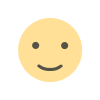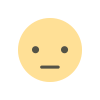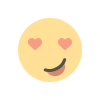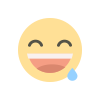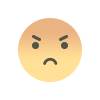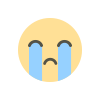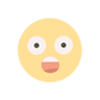BSNL lures new subscribers with 5GB free data: How to port number, benefits, other details
The move will essentially incentivise the customers wanting to port their SIM from their existing telecom service provider to join the BSNL network.

In a move aimed at increasing its subscriber base, the state-owned Bharat Sanchar Nigam Limited (BSNL) is offering free 5GB of high-speed internet to new subscribers switching from an existing service provider. The move will essentially incentivise the customers wanting to port their SIM from their existing telecom service provider to join the BSNL network. The free high-speed internet data will be available for a period of 30 days and the beneficiaries have to consume the data within the valid period.
However, there is another catch involved as customers wanting to get access to the free data will not only have to switch to the BSNL network but also take to the social media explaining the reason behind switching to BSNL. The link to their concerned social media post is also to be sent as a “proof” to the company only after which they will be allowed to avail 5GB of internet data.
The company, as per its offer shared on Twitter, has opened the free data offer till January 15 and only those customers switching to its fold before January 15 will be allowed to avail the free data. Additionally, the customers must have switched to the BSNL network using the mobile number portability (MNP) feature only. So far as the social media post to be shared on social media is concerned, the customers can write why they preferred BSNL over their previous telecom player along with adding #SwitchToBSNL on both Twitter and Facebook. The subscribers additionally have also got to follow the handle of BSNL on their feed along with tagging the BSNL in their social media posts.
Once the user has shared the post on social media, they can click the screenshot of the post and send it to the company at 9457086024. The screenshot can be sent via ordinary message or WhatsApp. Customers must take note of the fact that they should send the message only from the BSNL number on which they are seeking the additional internet benefit.