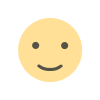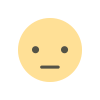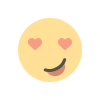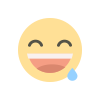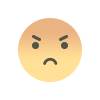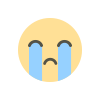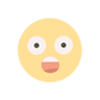New Apple feature lets users reset, erase locked iPhone, iPad without connecting to PC: Everything to know
Before this, Apple allowed users to reset their locked iPad or iPhone and erase data only after connecting to a Mac or PC.
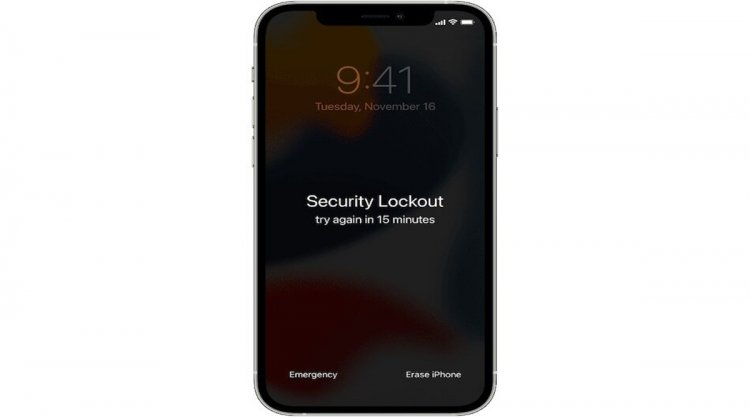
Apple has introduced a new Security Lockout feature to enable users reset and erase data from their locked iPad or iPhone without connecting to a Mac or PC.
The feature is part of iOS 15.2 and iPadOS 15.2, which the Cupertino-based tech giant released earlier this week. It comes into action only when users fail to enter the correct passcode on their iPhone or iPad after several attempts. The device needs to be connected to a cellular or WiFi network for the resetting process to function.
Before this, Apple allowed users to reset their locked iPad or iPhone and erase data only after connecting to a Mac or PC. The Security Lockout feature has eased that requirement by enabling native reset of locked devices.
According to the Apple support page, the feature is meant to help users reset their devices in case they forget their passcode. However, strangers will not be able to reset a locked iPhone or iPad with Security Lockout as Apple ID credentials are needed to accomplish the task.
The Security Lockout mode will be live on the lock screen after repeated incorrect passcode entries. It will feature an Erase iPhone or Erase iPad button — depending on the device — to permanently erase the data and reset the device. Users will then be asked to type their Apple ID password to sign out of the Apple ID on the device.
Once the Security Lockout mode is used, all data will be erased from the iPhone or iPad and the device will revert to factory setting. It is, therefore, recommended to frequently back up the data so that the loss is minimal.
Apple has so far limited the feature to iOS 15.2 and iPadOS 15.2. Earlier versions will continue to display the disabled message featuring a shortcut to access emergency contacts.